[et_pb_section fb_built=”1″ _builder_version=”3.22″][et_pb_row _builder_version=”3.25″ background_size=”initial” background_position=”top_left” background_repeat=”repeat”][et_pb_column type=”4_4″ _builder_version=”3.25″ custom_padding=”|||” custom_padding__hover=”|||”][et_pb_text admin_label=”Blog content” _builder_version=”4.0.7″ background_size=”initial” background_position=”top_left” background_repeat=”repeat” custom_padding=”||0px|||”]
In this experiment, we are doing a test comparison of 2 of the most popular WordPress cache and speed plugins: WP-Rocket vs HummingBird PRO by WPMU Dev.
The testing was done on this same website – TechWithCare.com – and the only difference in these two test runs are the caching plugins themselves.
I’ve made the initial backup of the site, and have restored it before each plugin installation and setup to ensure fair testing conditions for both of them. In different words, the testing environment was identical before installing, setting up and running WP-Rocket or HummingBird PRO, individually.
At the time of this test, the TechWithCare.com site is hosted at Siteground, on the “GrowBig” shared hosting. Even though I have access to the Siteground “Supper Cacher” with this hosting plan, for the testing purposes I’ve disabled it when we tested WP Rocket vs HummingBird PRO.
The site is also built with Divi theme by Elegant Themes and a pre-made child theme which I absolutely love, but it comes with a bunch of Javascript and stylesheets that could use some optimization.
Disclaimer: Please note that what have worked well for my website may not always work well for your website, in the exact way. Each website is different, and add into that different hosting configurations. But, if you’re looking for a test comparison of these specific alternatives on a live and a ‘real-life’ website, with all the pros and cons for each alternative listed, then this article is for you.
Click here to skip the test details and jump right onto the results.
To see all the details of the test, read on below.
So, Techwithcare.com, starting with this initial performance:
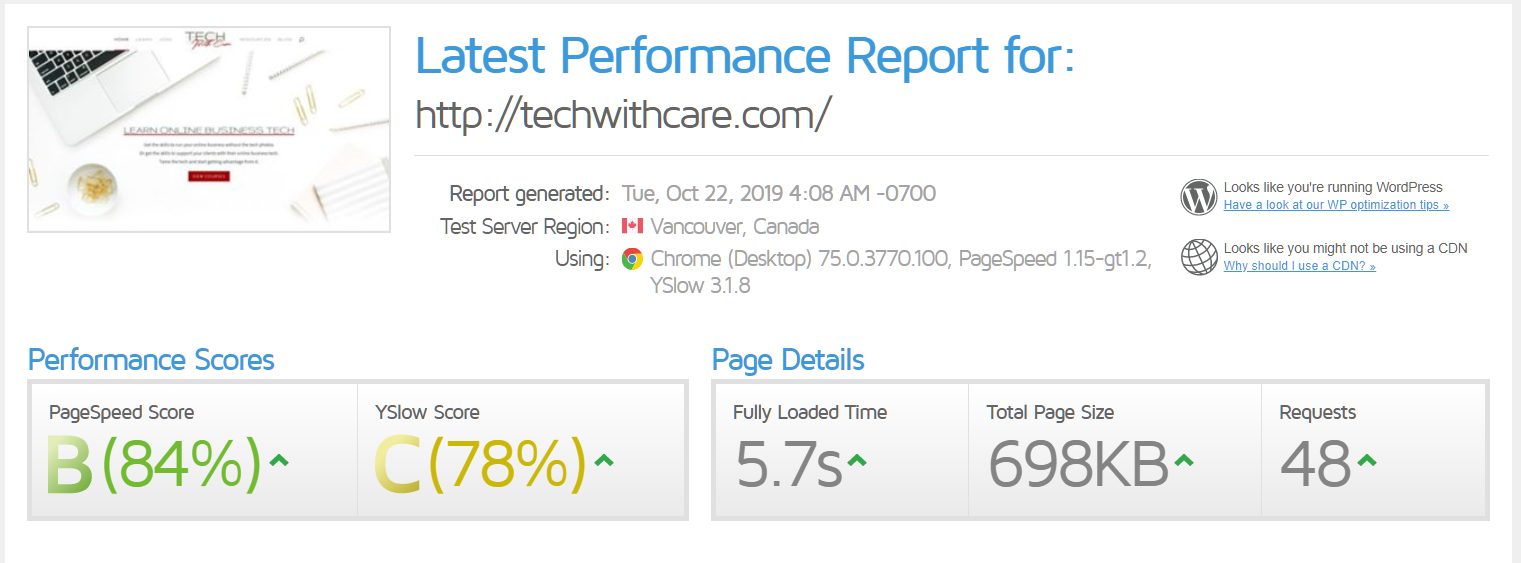
Mobile devices:

Desktop devices:

So, first I’ve tested HummingBird PRO. I’ve installed the plugin and did the initial setup which included enabling the following:
There is a free version of Hummingbird, but if you want some of the advanced features, you can go for HummingBird PRO which is used in this test and which comes with WPMU DEV membership.
And as you can see, HummingBird PRO pros are:

Mobile devices:
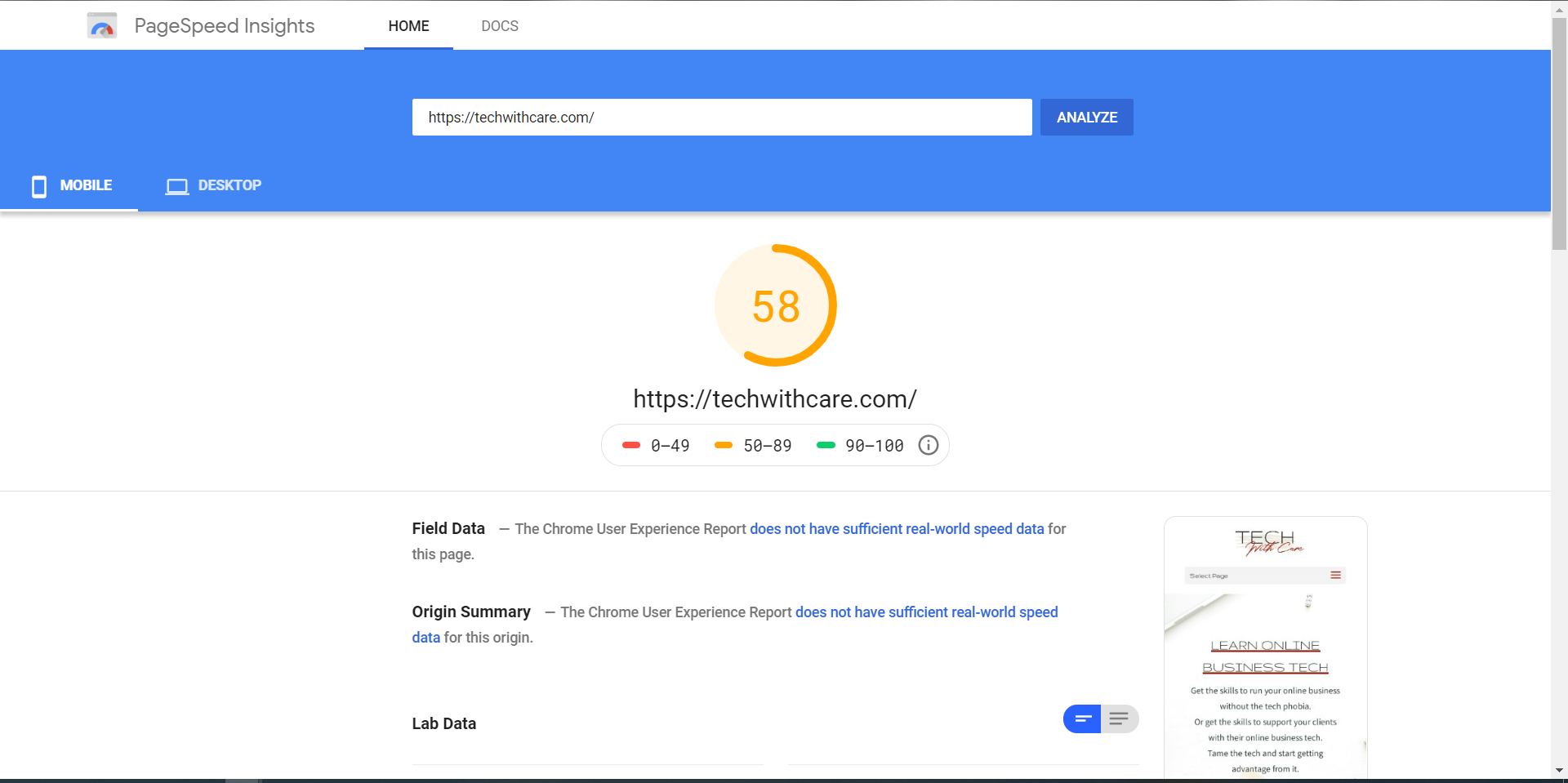
Desktop devices:
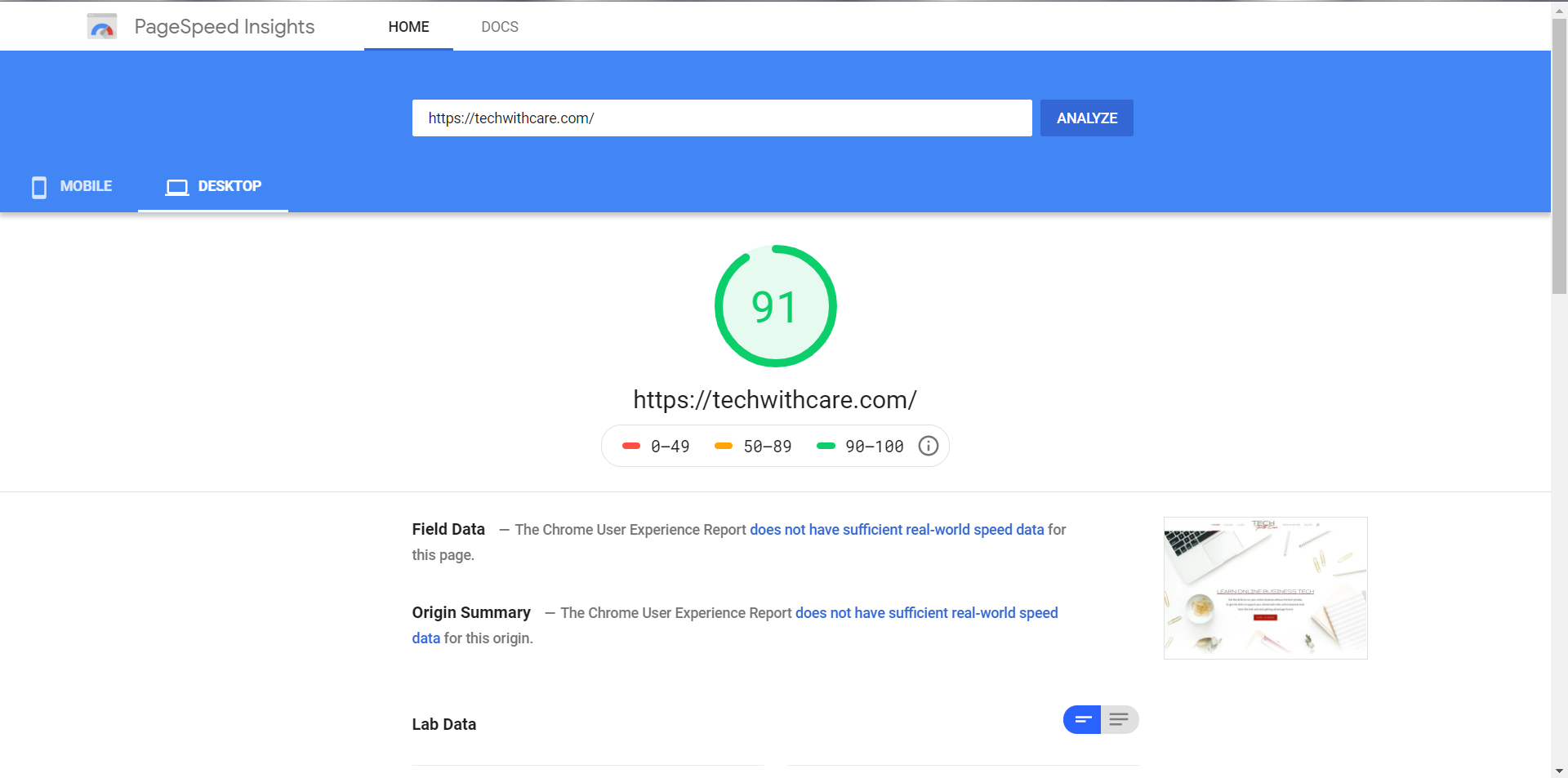
Then, I’ve moved to HummingBird PRO Advanced Asset Optimizations settings to improve optimization of a bunch of Javascript scripts and stylesheets.
This MAY give you a more serious speed boost if your server doesn’t utilize HTTP/2 protocol, or in general, depending on your server configuration. However, I definitely don’t recommend changing anything within the advanced settings if you don’t have WordPress development experience or if you don’t know what you’re doing. On another hand, if you absolutely know what you’re doing, just make sure to make a full backup of your website files and database before making any changes here – always better to be on the safe side.

Also, when you make changes here, it’s most recommended to make one change at a time, and check the site thoroughly on the front end, so that you can easily identify and revert any issues that may happen, since any of these changes can easily break your site if configured incorrectly.
So, after a couple of right tweaks here, the results are:

Mobile:
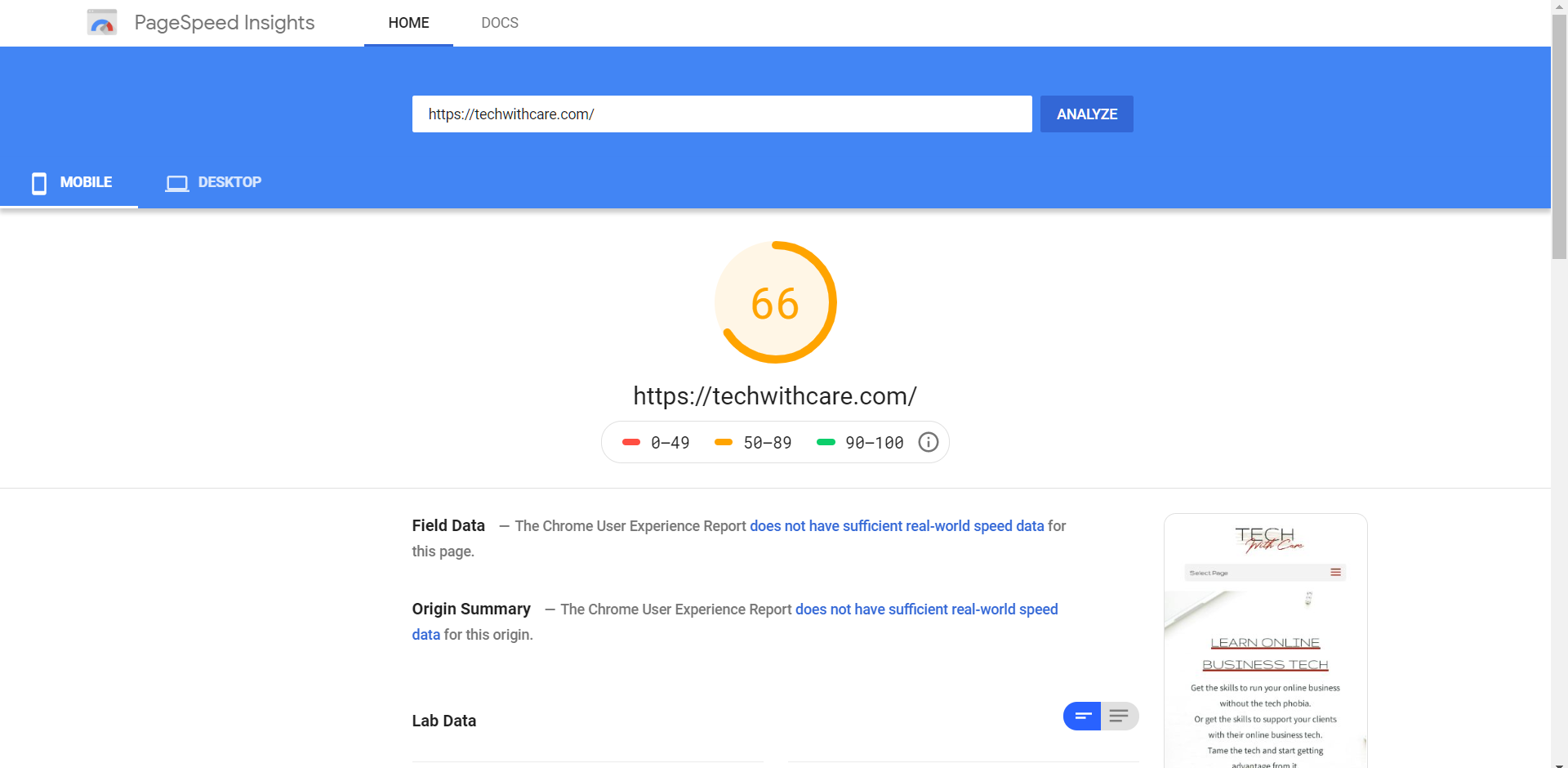
Desktop:
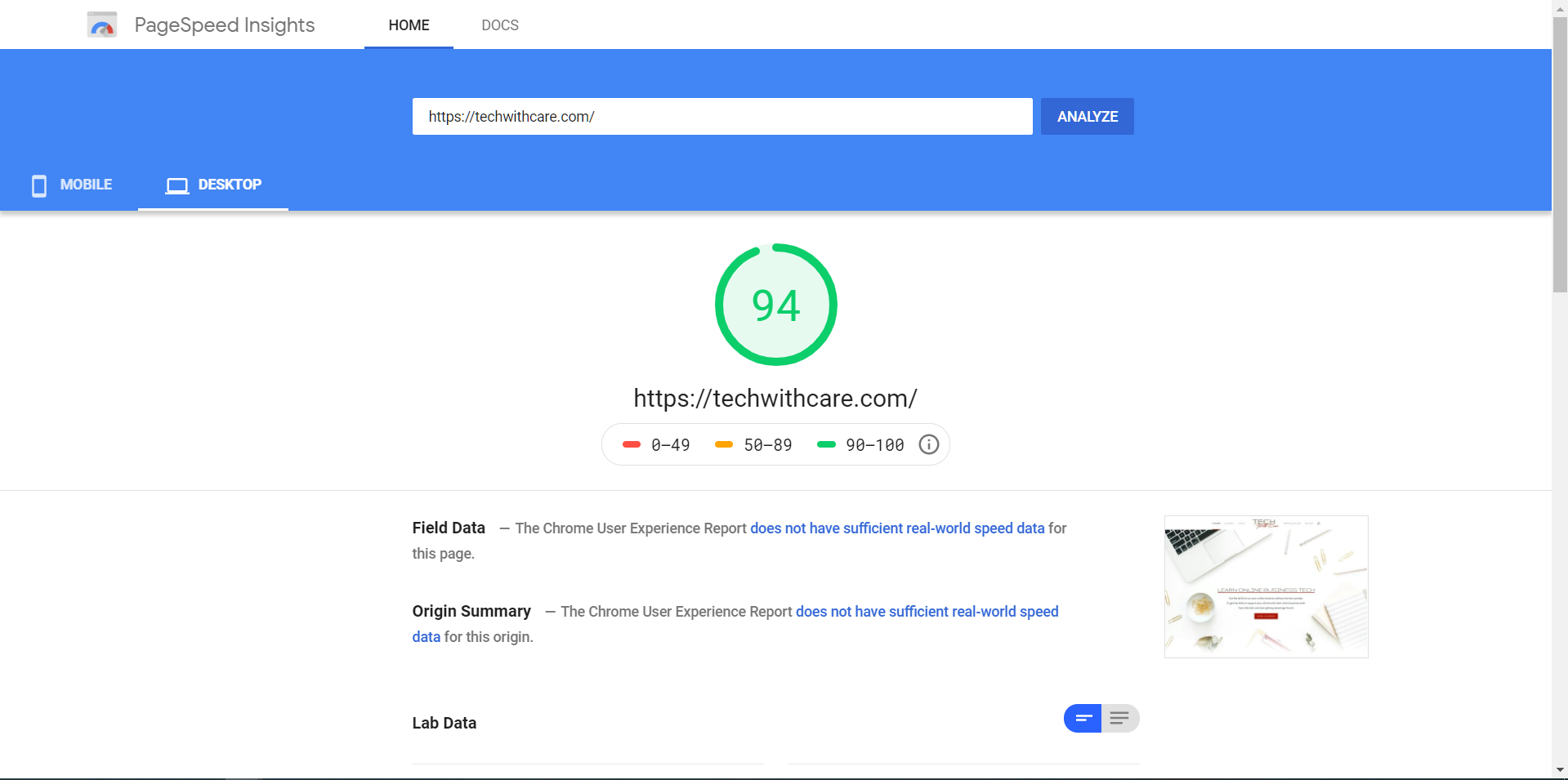
Note that, even if all stylesheets and scripts were compressed, moved to footer, and/or forced loading after the page loads, the result may not be a better Page Speed score than if choosing only some files, or even none, to be compressed, moved to footer, and/or loaded after the page.
And again, please be careful if you decide to make these advanced tweaks (compressing, moving to footer and/or force loading of the file after the page for any stylesheets and javascript files) as it may break your site. Always make sure to have a full backup of your site, including files and database, that you can easily and quickly restore if anything goes wrong.
This plugin is very easy and intuitive to use. You are guided through the setup within the plugin and with a couple of clicks, your site will be cached, your static files served through WPMU Dev CDN, and performance would be noticeably improved.
HummingBird PRO comes with a WPMU Dev membership which should currently cost $49/month and represents an all-in-one solution for your WordPress stack, which includes: Defender Pro for security, Smush Pro for image compression, hosting, great 24/7 support team and more.
With HummingBird PRO, this website’s performance went from initial 49% to up to 66% score for mobile devices, and from 81% to 94% for desktop devices (Page Speed) and from 5.7 seconds to 3.5 seconds on GTMetrix.

Now, we’re testing WP-Rocket on the exact same environment used for testing HummingBird Pro.
So, after restoring the site to the same environment for testing, I’ve installed WP-Rocket, and I must say that their process of validating your license during the simple installation, as well as placing their guide videos within the plugin dashboard, is extremely helpful and user-friendly, especially if you’re a non-techie!
Just by installing and activating WP-Rocket, the Page Speed score went to 52% for mobile devices, and 85% for desktop devices, while fully loaded page time went from 5.7 seconds to 3.4 seconds! Pretty nice, right?
The big PRO for WP-Rocket is that, just as soon as you install and activate it, the most commonly recommended performance optimizations are immediately and automatically applied by the plugin.
That means, you can just plug and play, and your site will become immediately and quite noticeably faster.
So, the default configuration is:
Also, even if you don’t have permission to modify the .htaccess file or if your site runs on an NGINX server or another configuration where you don’t have an .htaccess file, WP-Rocket caching and all the other features would still be working correctly.

Mobile devices:

Desktop devices:
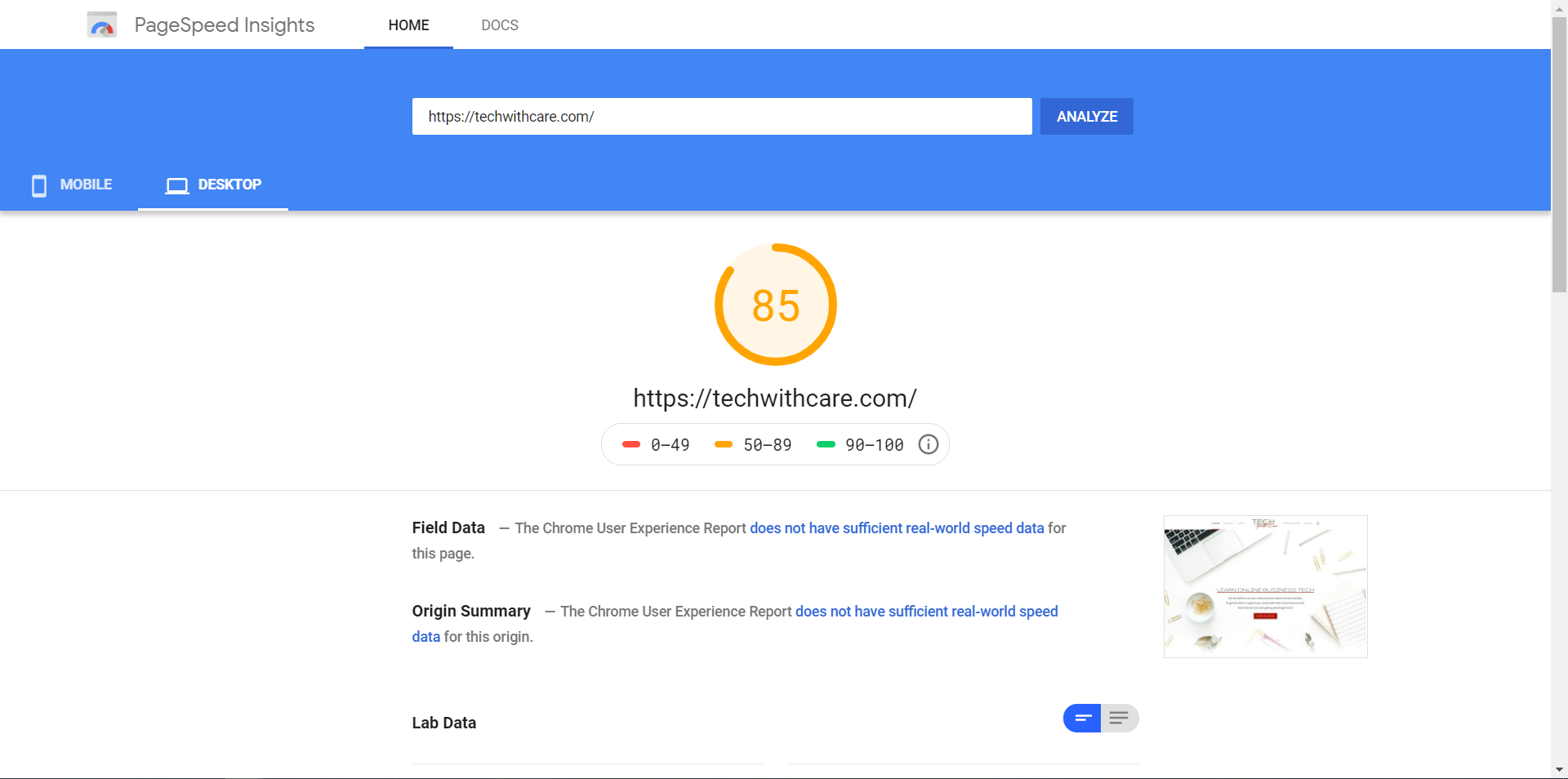
These are the advanced settings that improved performance the most:
As we can see on the screenshots below, tweaking these advanced settings may not always bring better results, especially in this case, tested with WP-Rocket.
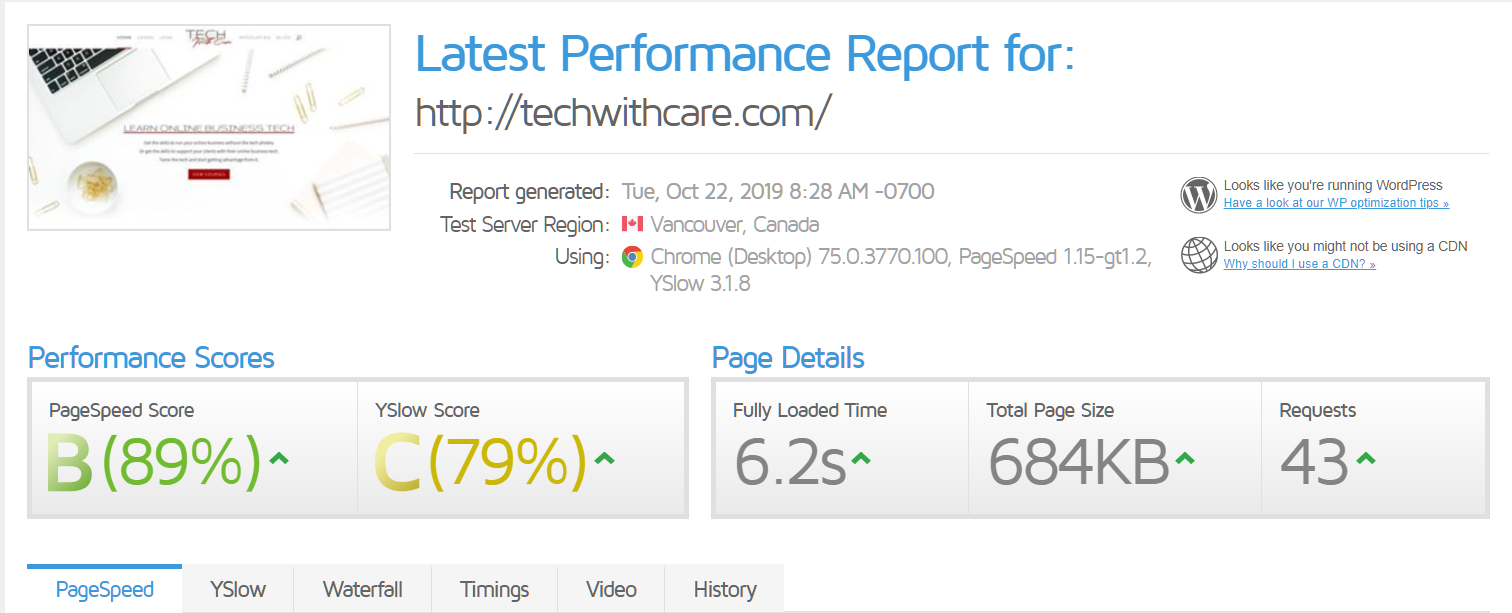
Mobile devices:

Desktop devices:

WP-Rocket is extremely user-friendly, with its extremely fast setup, loaded with best performance options already enabled by default.
Just by installing and activating the plugin, your Page Speed Insights score will be significantly improved, immediately.
Another great feature is that it has the “undo” option for all the advanced settings. So, if you notice the site looks or behaves differently in any way, you can easily undo the change you recently made which caused the issue. (on another side, undoing such advanced changes in HummingBird is not quite easy and you would have to rely on back ups and on the ability to restore the site quickly if anything goes wrong)
No hassle, and industry standard plugin, although it doesn’t have a free version, and it starts from $49/year for 1 website.
With WP-Rocket, this website’s performance went from initial 49% to up to 61% score for mobile devices, and from 81% to 91% for desktop devices (Page Speed) and from 5.7 seconds to 6.2 seconds on GTMetrix.
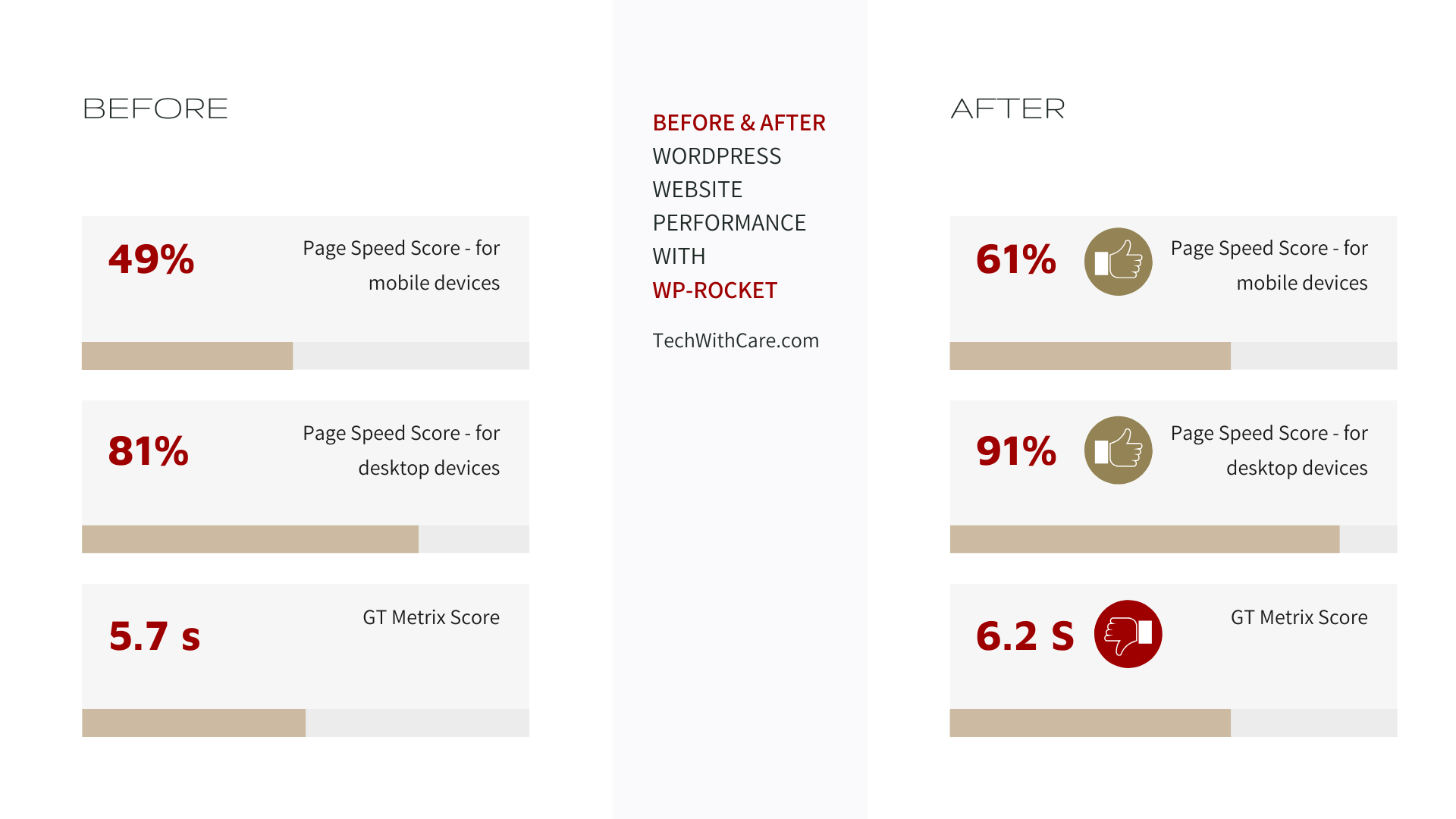
[/et_pb_text][et_pb_text admin_label=”Comparison results & Conclusion” module_id=”conclusion” _builder_version=”4.0.6″]
The WP Rocket vs HummingBird PRO comparison table, with features I find important, is below.
[wptb id=372]
[/et_pb_text][et_pb_text admin_label=”Comparison results & Conclusion part 2″ _builder_version=”4.0.6″]
As we could see and as you already know it, in general, and currently, the perfect caching and performance plugin doesn’t exist currently on the market, however here we are talking about 2 top rated industry standard premium caching and performance plugins.
So, whether you choose HummingBird or WP Rocket, you won’t make a mistake, it may just depend on what you are looking for, so I hope this article was helpful for that purpose.
If you ask me for my personal opinion, I am switching between HummingBird PRO and WP-Rocket, but am also slightly more into HummingBird Pro, specifically because it gives more control, with slightly advanced tweaks I could make it reach higher score on Page Speed Insights, it comes with a CDN for static resources and it’s included in the WPMU Dev membership I’m already using.
[/et_pb_text][/et_pb_column][/et_pb_row][/et_pb_section][et_pb_section fb_built=”1″ _builder_version=”4.0.7″][et_pb_row _builder_version=”4.0.7″][et_pb_column type=”4_4″ _builder_version=”4.0.7″][et_pb_cta title=”Looking for a website speedup like this one?” button_url=”/wordpress-care/” button_text=”Learn More” _builder_version=”4.0.7″ background_color=”#ccbba2″]
Get HummingBird Pro or WP-Rocket on your site with my WordPress Care “Go Pro” or “Full Care” plans.
[/et_pb_cta][/et_pb_column][/et_pb_row][/et_pb_section]

Join my email list to hear more about my experience and things that I find working well (or not so well) in a VA businesses :)
 Privacy
Privacy
This site is built with Breakdance (affiliate link).
©2018-2024 Jeka Solutions DOO. All rights reserved.
💡 Are you a Virtual Assistant, or would like to know more about being one?
Join my email list to hear more about my experience and things that I find working well (or not so well) in a VA businesses :)